Home > Login
Login
Distributor login

Especially for Radial distributors, Radial offers a special information page, where the following can be found:
- Exploded Views
- Calibration Instructions
- Repair Instructions
- 3D Drawings
- Software
- Application Images
- Bolting Guide Images
- And more.
No access to the distributor login? Contact your Radial representative.
OutSmart - Service tracker
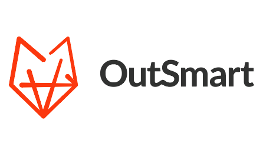
Requests for repairs and calibrations can be registered by the customer in OutSmart.
- Once you enter your order, you can track its status throughout the process
- Every order is stored digitally, including photos
- Each torque wrench has its own file with the associated certificates
- And more.
No OutSmart login? Request a login here.
Webshop - Portal4Sales

With Portal4Sales you can place your orders directly into our ERP system.
Highlighted features:
- Direct access to the complete product range of Radial B.V. including spare parts and accessories
- Filter by items that are in stock only
- Import orders directly from your ERP system into ours
- And more.
No access to Portal4Sales?
Contact your Radial representative.